 Windows Phone 7 users got a nice treat with the launch of the new Xbox Companion App. It’s a pretty simple app that allows us to view some content, play it on the Xbox 360 and we can also use it to navigate the dashboard. I think that is very useful, especially if I’m going to watch a movie instead of playing a game.
Windows Phone 7 users got a nice treat with the launch of the new Xbox Companion App. It’s a pretty simple app that allows us to view some content, play it on the Xbox 360 and we can also use it to navigate the dashboard. I think that is very useful, especially if I’m going to watch a movie instead of playing a game.
It’s free on the marketplace and easy to get setup and ready to use. First download the app, then go to the Console Settings on your Xbox 360 and tell it the companion is available. That’s it! The app will log on and you can use it any time your Xbox 360 is turned on with you logged in.
We have a few screens that we swipe our finger to get to. The main screen is the home screen which shows us the game we are playing and or recent games. We can get more info on the games here and also update our beacon. Under the info for that game you can swipe to the left to give us the friends screen and like the same screen on the Xbox 360 dashboard, it shows who’s playing. Swipe again to view your achievements for the title and tapping each achievement icon shows more detail. This can be helpful if you need to view your achievements real quick to determine what your missing.
home screen which shows us the game we are playing and or recent games. We can get more info on the games here and also update our beacon. Under the info for that game you can swipe to the left to give us the friends screen and like the same screen on the Xbox 360 dashboard, it shows who’s playing. Swipe again to view your achievements for the title and tapping each achievement icon shows more detail. This can be helpful if you need to view your achievements real quick to determine what your missing.
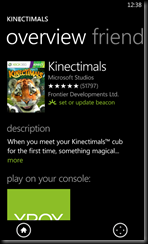 If we then tap the button in the lower left that looks like a house, we get transported back to the home screen and swiping left get’s us to the featured screen. A great way to browse for the latest content available with all the info needed right there. There is also an option to search via Bing for content. But then again, my favorite feature is the little button in the lower right. Tap it to bring up a directional pad with the A button directly below and below the A is you X Y B button. This let’s us tap away on the phone and move about the dashboard on the big screen.
If we then tap the button in the lower left that looks like a house, we get transported back to the home screen and swiping left get’s us to the featured screen. A great way to browse for the latest content available with all the info needed right there. There is also an option to search via Bing for content. But then again, my favorite feature is the little button in the lower right. Tap it to bring up a directional pad with the A button directly below and below the A is you X Y B button. This let’s us tap away on the phone and move about the dashboard on the big screen.
While it may seem to come up short on features, the Xbox Companion does indeed do a great job of showing us content, achievements, and giving us some control. Yes, this is a worthy app for users of both Xbox 360 and WP7!


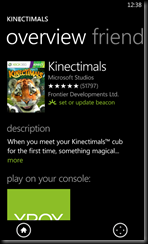



No comments:
Post a Comment