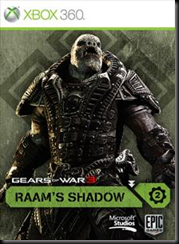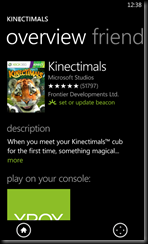Security on your computer has become crucial in today’s high tech world. I see enough computers with viruses, Trojans, and hijacks each week that I wonder why so many people are not proactive in trying to prevent these infections. Based on my experience and that of my colleagues in the PC repair field, it seems over ninety percent of the infected machines we see have either one of the free anti-virus products or none at all.
Is there something wrong with a free anti-virus program? Yes and no. Why I would rather see someone use one of these as a last resort (if circumstances prevent them from purchasing a better product) than to go without any protection. However, keep in mind these free anti-virus protects are not full featured, updated regularly, or feature support. They also tend to focus solely on preventing viruses while ignoring other types on malware.
Let’s say you have a solid paid security suite installed and you still get an infection. Yes, this does happen. This is mostly due to holes and backdoors in software that was not updated. That’s right, if you don’t update Windows and your software- your computer may be at risk. It’s a lot of work, but with the right tools it can be almost painless.
 First you need world class protection against all types of malware. Eset Smart Security fits that need perfectly and is frankly the best security suite you can buy. Not only does it protect your system from infection from those nasty files but it can also block unwanted programs. As a bonus it will also keep tabs on Windows Update and remind you if any updates need to installed. Norton and McAfee, while not as effective as Eset, also make very good security software.
First you need world class protection against all types of malware. Eset Smart Security fits that need perfectly and is frankly the best security suite you can buy. Not only does it protect your system from infection from those nasty files but it can also block unwanted programs. As a bonus it will also keep tabs on Windows Update and remind you if any updates need to installed. Norton and McAfee, while not as effective as Eset, also make very good security software.
Now that you have security software and you are keeping Windows updated, what about all the other software installed on your system? Secunia has a few options for you. From the home user to corporations they have a solution to help you keep your software up to date. If you work in a corporate or business, please visit www.secunia.com for more information on the products they offer for you. As for the home user who is using their computer for personal use, Secunia PSI is the right one for you.
 Secunia PSI is free in a none commercial system. Once installed it scans your system and alerts you if any detected program is not updated. It also provides a link to download the patch or updater. Another great featuring in the latest release is auto updating. It can auto update a few applications without user interaction. One warning, there is an infinite number of application software titles you can install and there is no way Secunia PSI can recognize every single one. So be cautious, check the scan results to see if any program is missing and if so, manually check for updates and manually add it to Secunia PSI.
Secunia PSI is free in a none commercial system. Once installed it scans your system and alerts you if any detected program is not updated. It also provides a link to download the patch or updater. Another great featuring in the latest release is auto updating. It can auto update a few applications without user interaction. One warning, there is an infinite number of application software titles you can install and there is no way Secunia PSI can recognize every single one. So be cautious, check the scan results to see if any program is missing and if so, manually check for updates and manually add it to Secunia PSI.
By following this steps along with careful internet browsing habits you can eliminate almost all chances of becoming infected. Granted, just as the flu shot does not guarantee you cannot get the flu- there is no way to completing prevent an infection on any computer. It may only be a small chance, but there is always a chance of infection.
So remember, buy a solid Internet Security suite and keep it updated. I recommend Eset Smart Security. Next be sure to keep Windows and your software up to date. Eset will remind you if Windows needs an update and Secunia PSI can help you keep your software up to date. Visit www.eset.com and www.secunia.com for more information.